WebGL Setup
Configure the look and feel of your game in the browser
WebGL Setup
We need to switch to the SphereOne WebGL template included with the SDK. Click Edit > Project Settings > Player > WebGL Tab > Resolution and Presentation. Select the SphereOne template and enter the following default values (these can be customized to your fit your game's needs). See WebGL Template for more info.
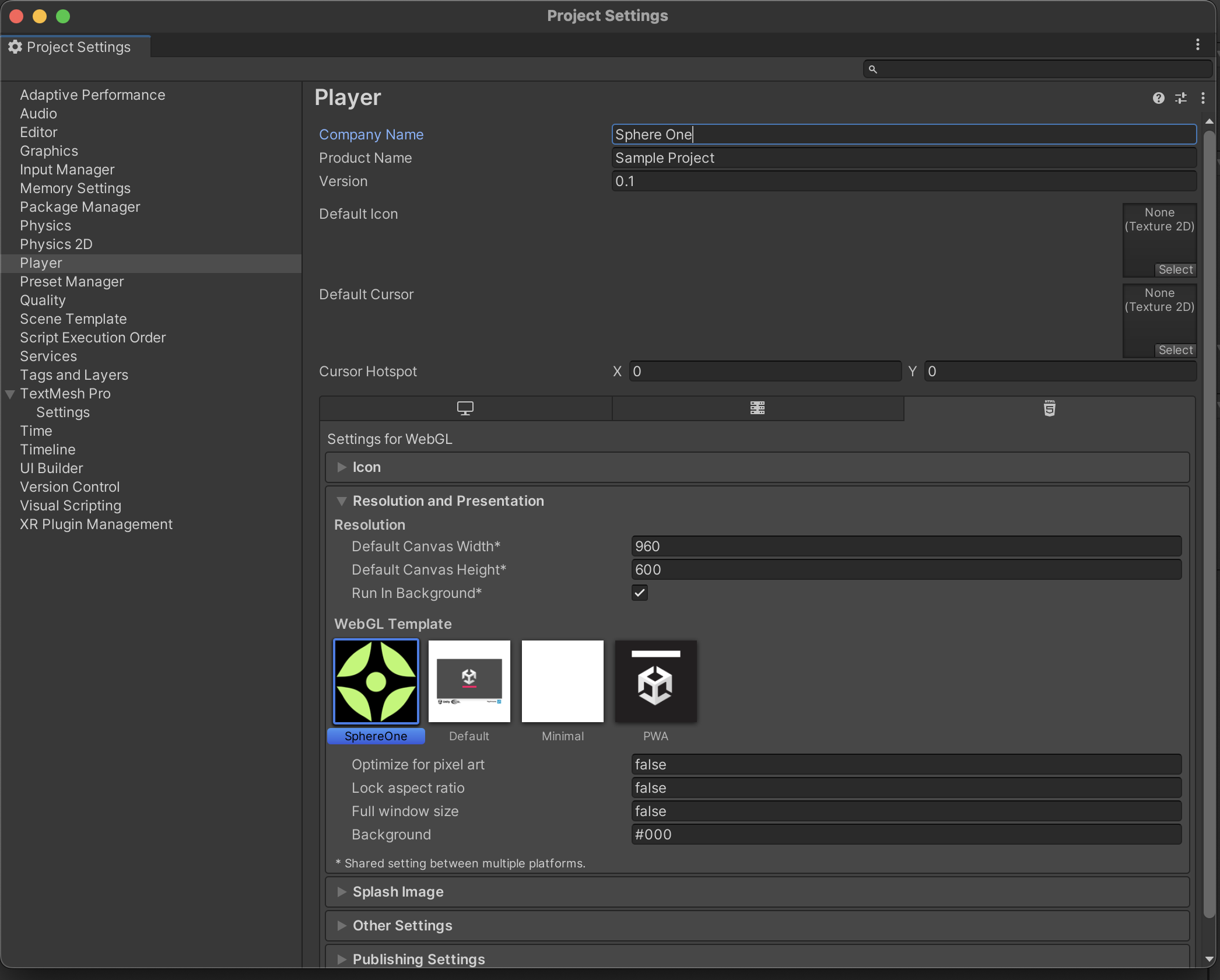
Paramaters
Optimize for pixel art (boolean): This will set the data-pixel-art attribute on the element.
Lock aspect ratio (boolean): If true, this will keep your game a consistent aspect ratio based on the Default Canvas Width/Height set above. The game will scale up or down based on the window size.
Full window size (boolean): If true, the game fill the entire webpage.
Background (hex color): A color for the webpage background.
Updated 8 months ago
