How to Get a Merchant Account
Establishing a Merchant Account with SphereOne
Step 1: Account Registration
Navigate to the SphereOne Merchant Dashboard.
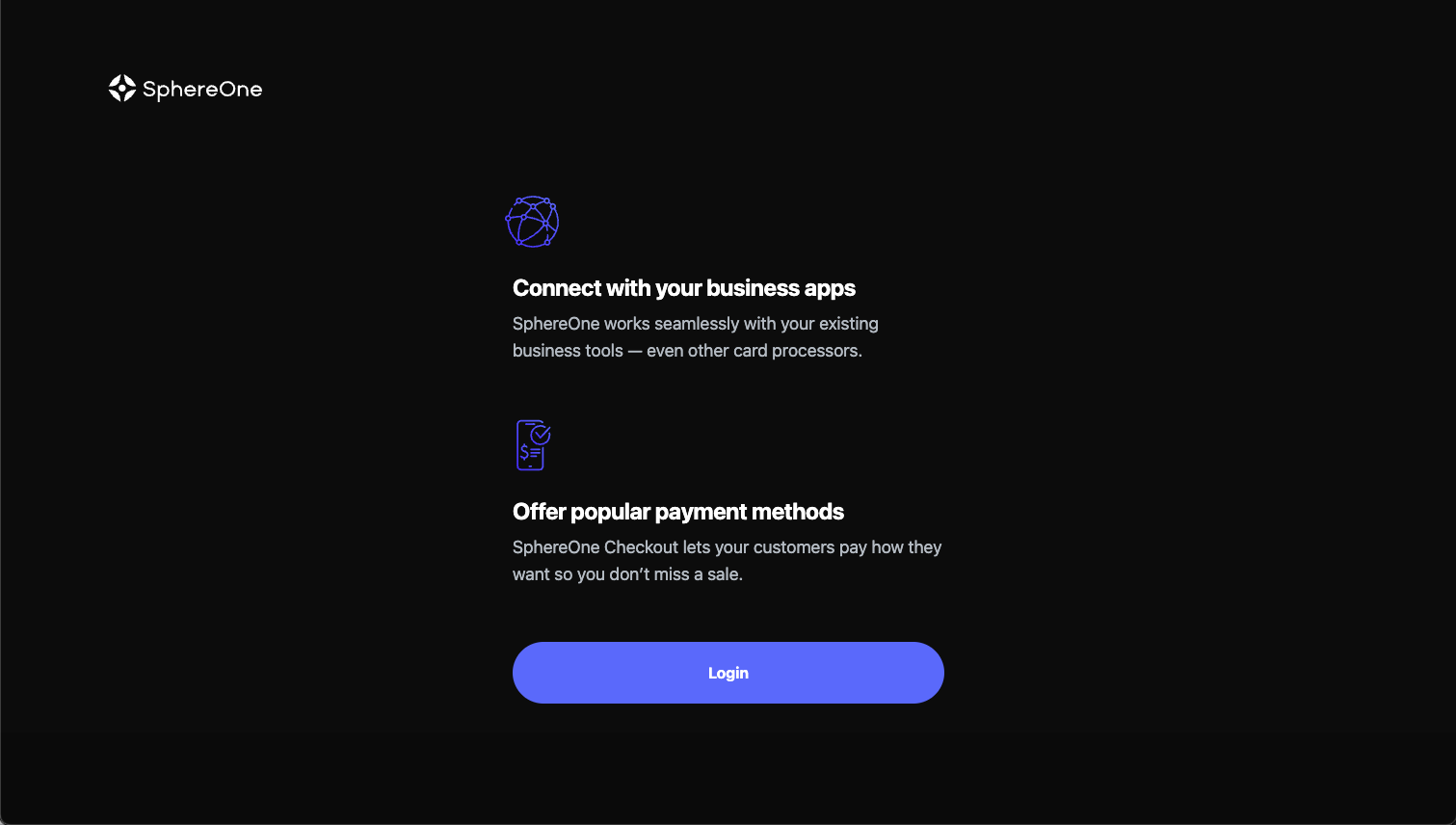
Initiate the registration process by selecting the "Sign Up" option, or directly proceed with a Social Login.
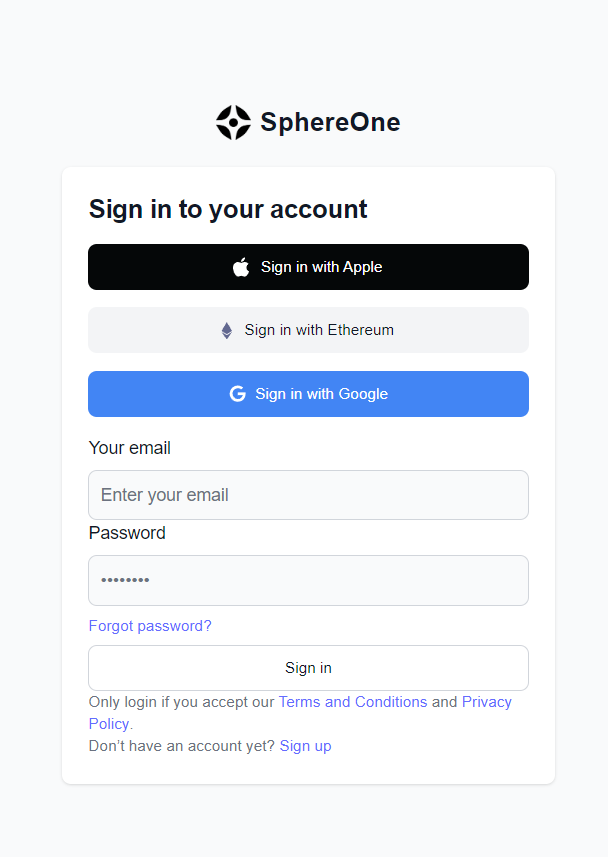
NOTE: The open inputs for email address and password doesn’t work with social accounts, like Google or Apple. This sign-in method must initially be created through the “Sign Up” flow in order to work for later sign-in attempts.
Step 2: Email Verification
Post-registration, you will be prompted to verify your email address via SphereOne's Authentication Provider.
An email containing the verification link and code will be sent to your registered email address. If it is not visible in your inbox, kindly check your Spam folder.
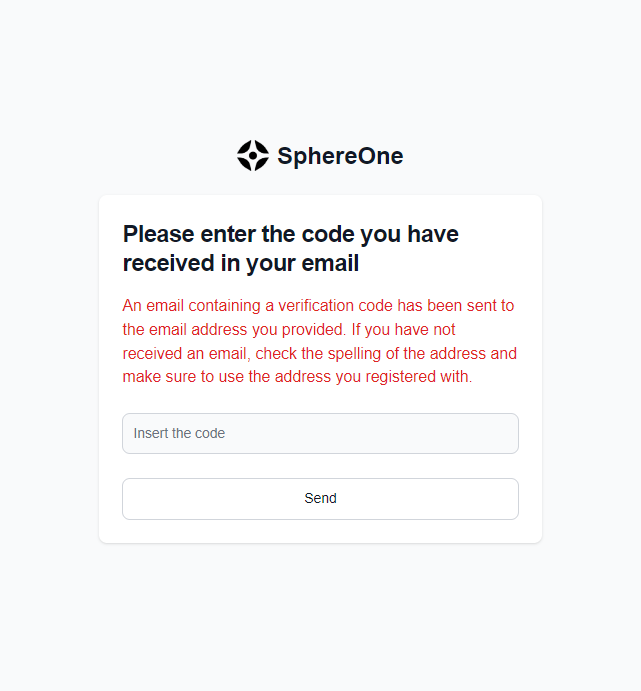
This step is not required for social sign-up methods ('Sing in with Ethereum' excluded)
It is imperative to note that you may be prompted to sign in once again towards the end of the verification process.
Step 3: Team Addition and Management
Upon successful sign-in, navigate to the "Settings" by clicking on your profile section, located at the bottom-left corner of the SphereOne Merchant Dashboard.
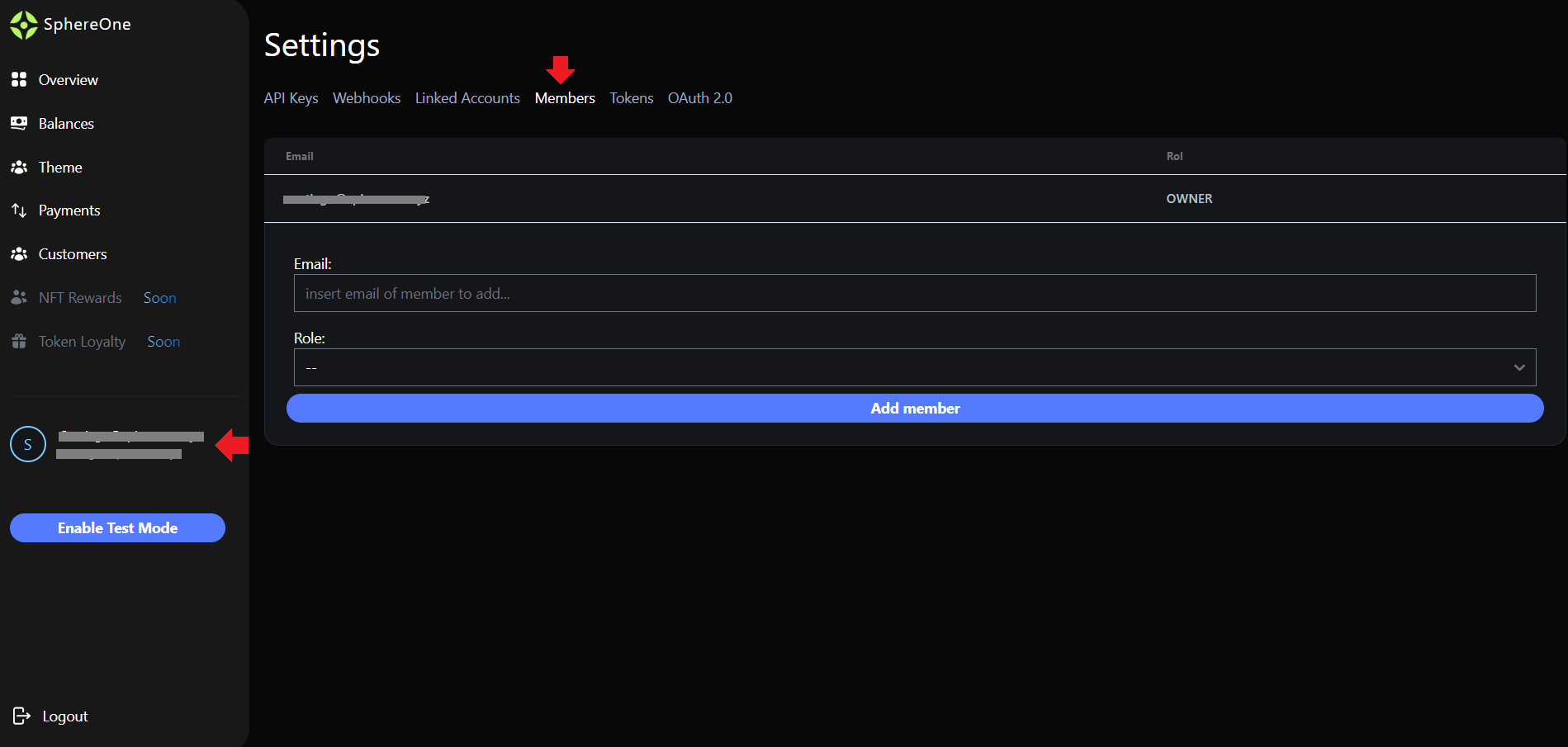
Here, you have the capability to add additional team members and manage your account settings accordingly.
Ensure to safeguard your login credentials and PIN code, and refer to our Support Team should you encounter any challenges during the setup process. For further inquiries, do not hesitate to contact our support team at [email protected].
Before Processing Payments:
Before you can start processing payments at this time you must undergo a KYB process to enable a production API key for the ability to create charges and users to process transactions for your payments. If you have any questions please reach out to the Support Team at [email protected].
Updated 6 months ago
