Getting Started
Play a live demo -> https://unitysdk.web.app
Code Repo
https://github.com/SphereGlobal/unity-sdk
Supported Platforms
- WebGL
- iOS (iOS 12+)
- Android (Android 8.1 and above, API level 27+)
- MacOS Standalone
- Windows Standalone
Setup
To use the SDK, you'll need the Newtonsoft Json package installed. Click Window > Package Manager, then click + > Add package from git URL. Add com.unity.nuget.newtonsoft-json.
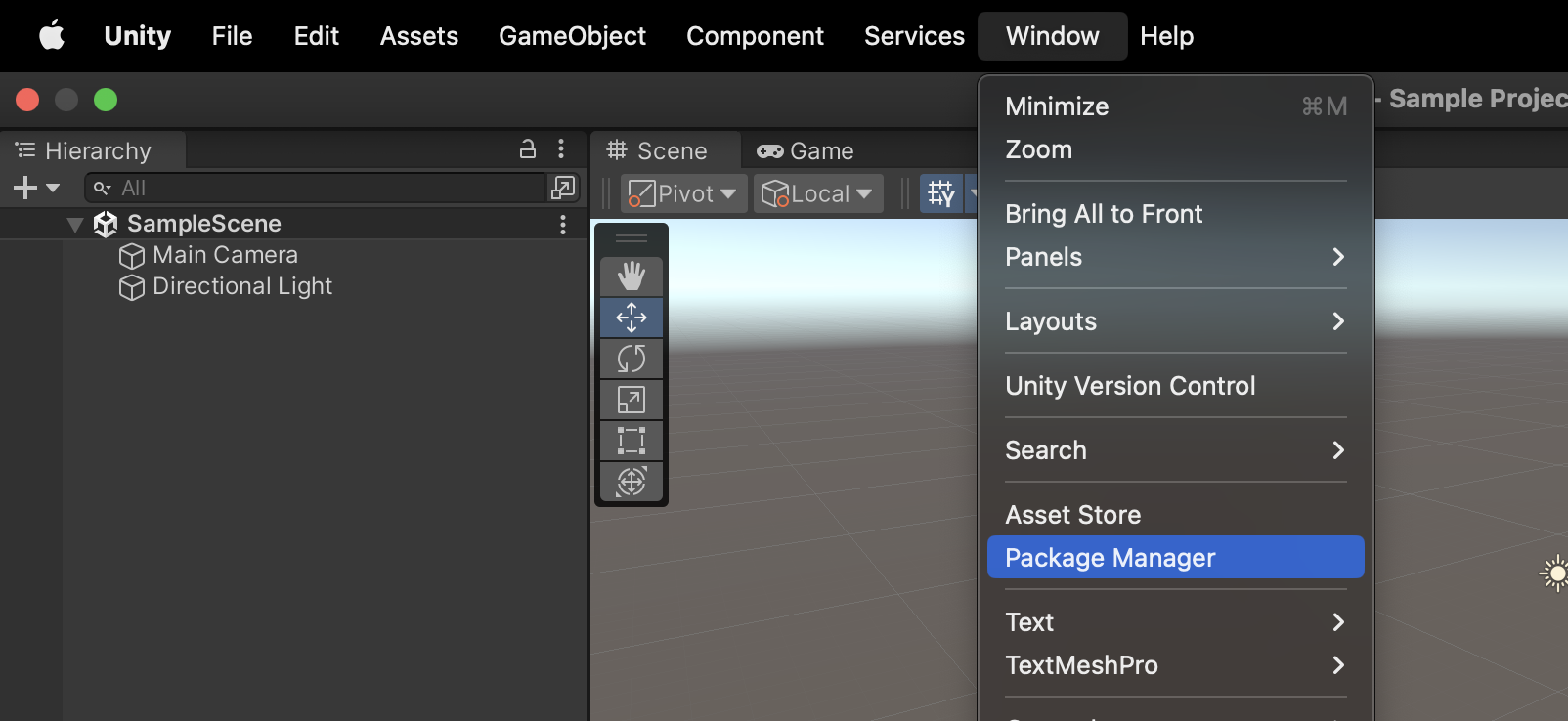
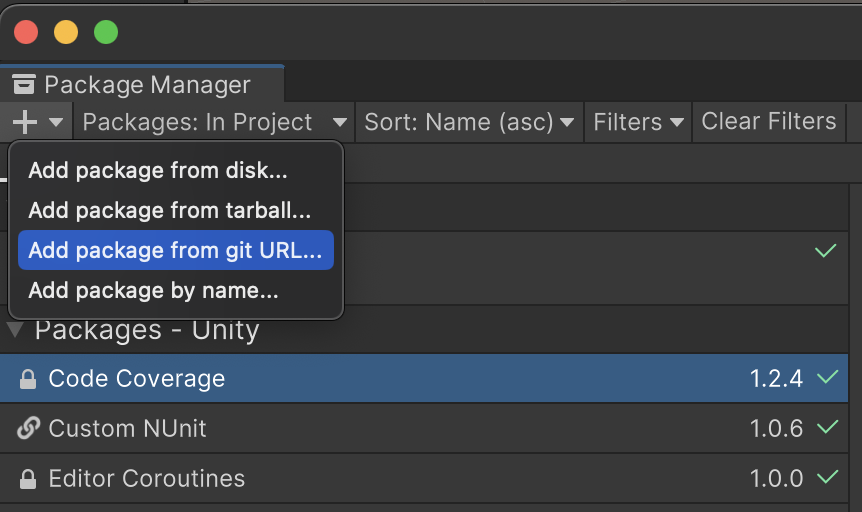
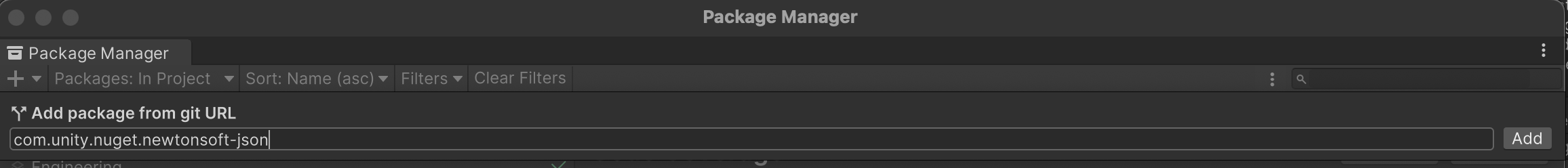
Next, import the SphereOne SDK. Start by downloading the .unitypackage file from the Releases page on the GitHub repository (usually you'll want the latest version).

Add the package to your Unity project by clicking Assets > Import Package > Custom Package
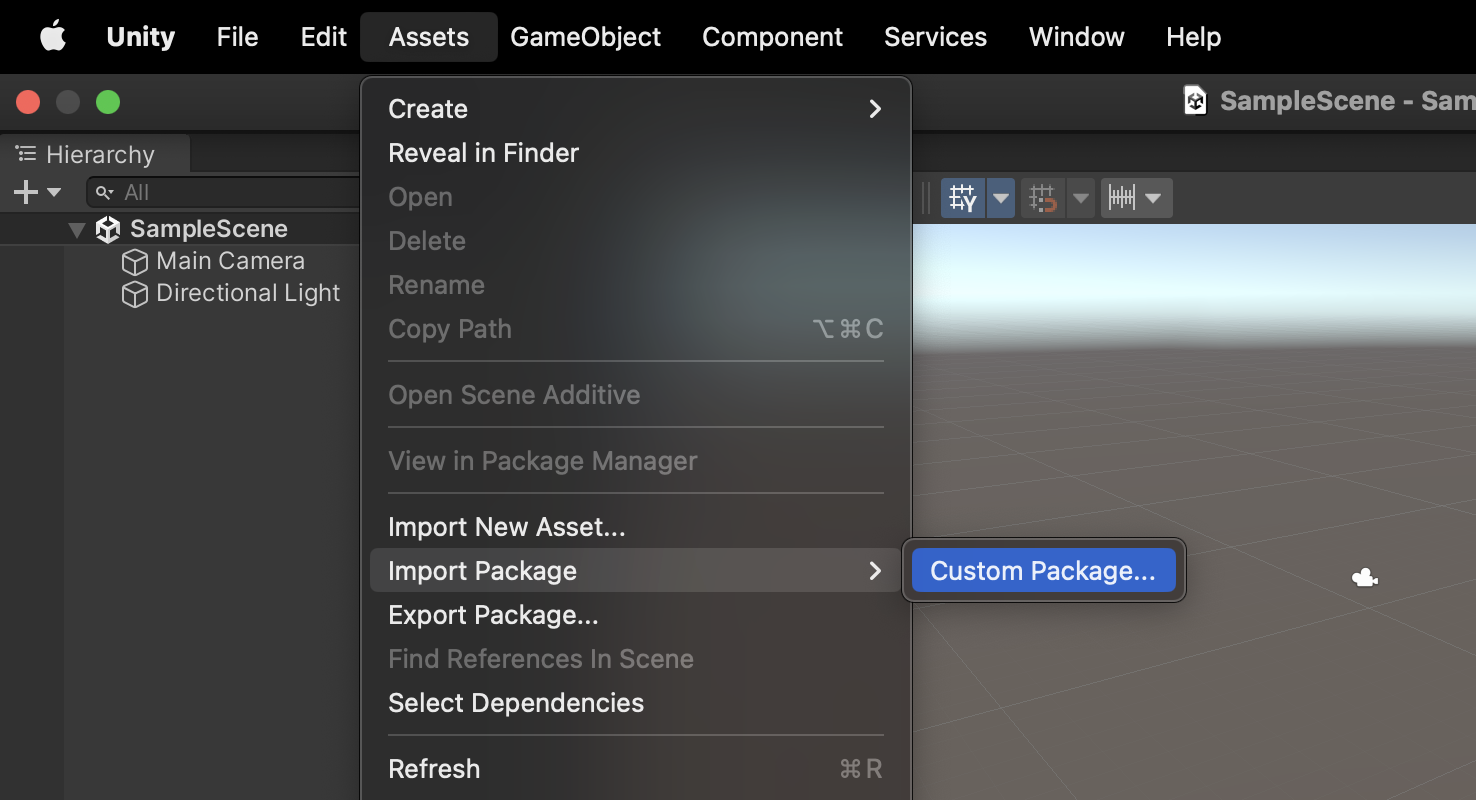
Select the .unitypackage file downloaded from GitHub and click open.
Leave the default files selected and click import.
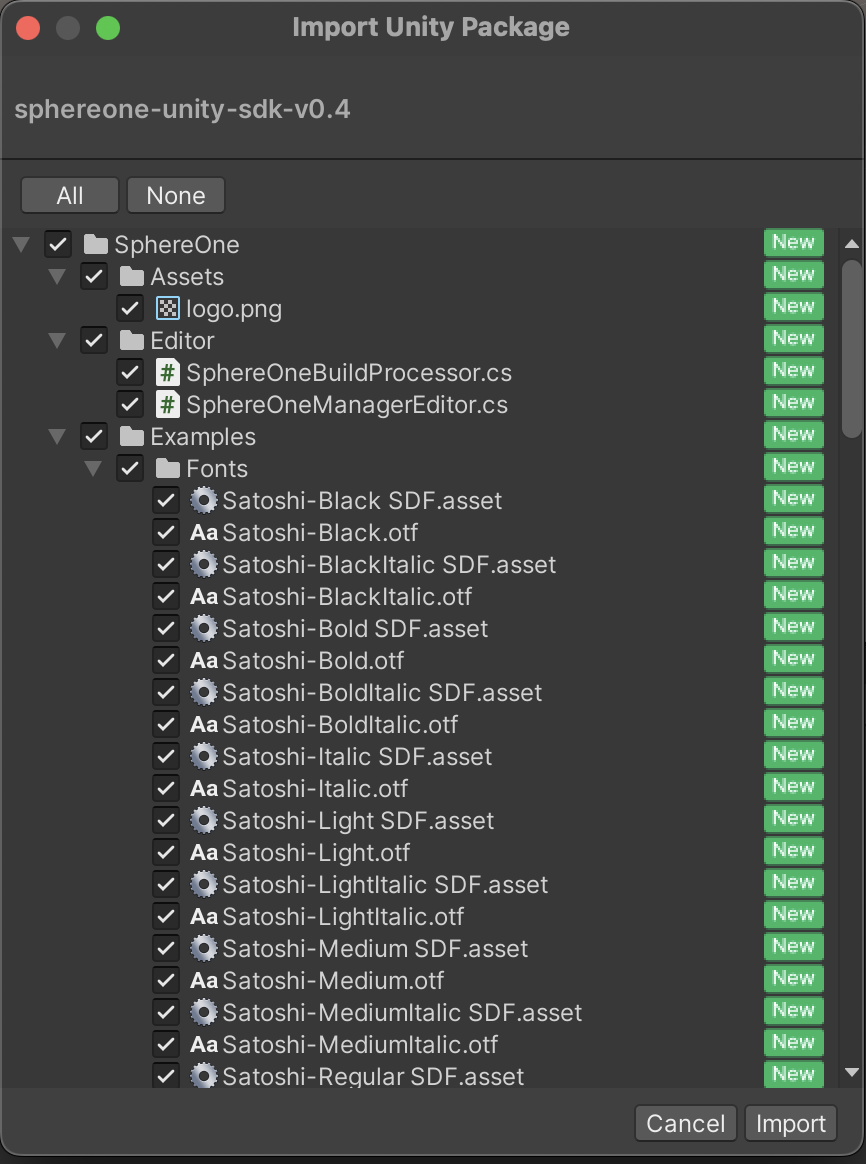
The SDK has now been installed, alongside a new Sphere One helper to the main menu. To use the SDK, add the SphereOneManager prefab to your initial scene.
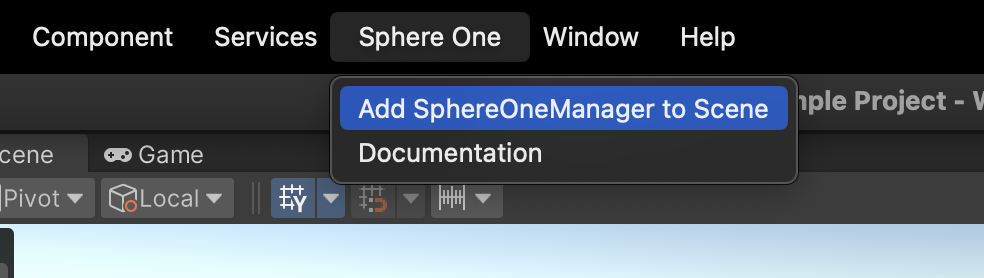

If you are using WebGL, see WebGL Setup to finish setup.
Thats it, the SDK is now installed and ready to use 🎉
Do not rename the SphereOneManager gameobject
Updated 7 months ago
